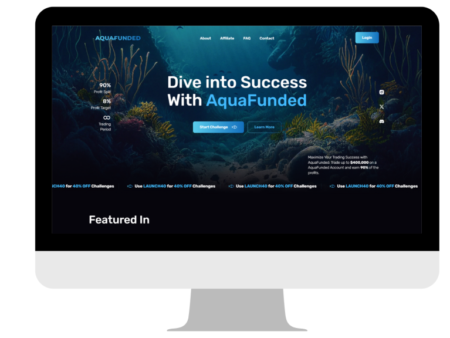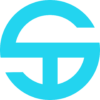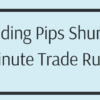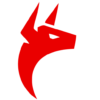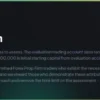The Funded Trader offers a comprehensive setup for traders to understand and evaluate spreads and commissions through a spreads test demo account on multiple platforms.
Step 1: Choosing a Broker
Traders have the option to choose from ThinkMarkets, Eightcap, or Purple Trading. Each broker offers unique features and tools for a tailored trading experience.
Step 2: Downloading and Installing Trading Platform
Download the version of the Trading Platform that’s compatible with your device. Follow the installation instructions provided by the selected broker to get started.
Step 3: Accessing the Spreads Test Account
Upon launching the Trading Platform, use the provided login credentials to access the spreads test demo account. This account is read-only and allows you to view live market movements.
To view all symbols on Trading Platform 4/5, right-click Market Watch>Symbols>Show RAW FEED (Forex), Show Metals, Show TFT Index/Crypto.
Login Credentials for Demo Accounts
- ThinkMarkets (Trading Platform 4 and 5)
- Eightcap (Trading Platform 5)
- Purple Trading (Trading Platform 4 and 5)
Each broker has specific notation for Forex, Metals, Indices, and Crypto which is detailed in the login information.
Understanding the Commission Fee Structure
The Funded Trader ensures that its simulated commission fees are transparent and straightforward:
- Eightcap: Forex $7/lot, Metals $3/lot, Indices/Crypto/Oil $0/lot
- Purple Trading: Forex $7/lot, Metals $3/lot, Indices/Crypto/Oil $0/lot
- Think Markets: Forex/Metals $7/lot, Indices/Crypto/Oil $0/lot
This structure allows traders to easily understand and plan their trading costs effectively.